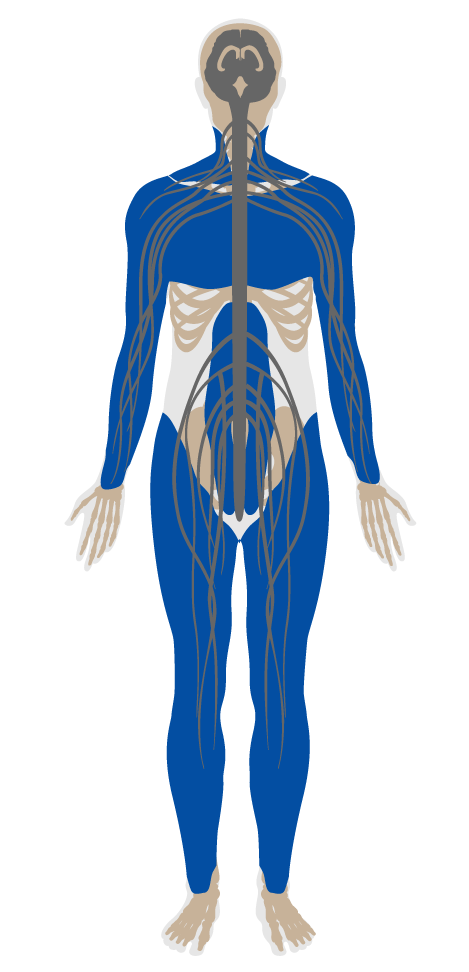Low-glare workstation design
Features/Light/Feature 57
- 53 Visual lighting design
- 54 Circadian lighting design
- 55 Electric light glare control
- 56 Solar glare control
- 57 Low-glare workstation design
- 58 Color quality
- 59 Surface design
- 60 Automated shading and dimming controls
- 61 Right to light
- 62 Daylight modeling
- 63 Daylighting fenestration
- P2 Light at night
- P3 Circadian emulation
Low-glare workstation design
Intent:
To minimize visual discomfort by situating computer monitors in a way that avoids glare and luminance contrast.
BACKGROUND
Glare is commonly generated when high-intensity electric or natural light reflects off glossy surfaces that may be positioned at suboptimal angles in and around occupant spaces, in relation to windows. The resulting discomfort can be a hindrance to an otherwise comfortable and effective work environment. Adjusting the angle at which the light hits a surface can help guide the light away from reflecting directly into the eye, thereby avoiding glare.
The following requirements are met:
a.81
To minimize glare caused by incoming sunlight, all computer screens at desks located within 4.5 m [15 ft] of view windows can be oriented within a 20° angle perpendicular to the plane of the nearest window.
b.
Overhead luminaires are not aimed directly at computer screens.