Ergonomics: visual and physical
- 72 Accessible design
- 73 Ergonomics: visual and physical
- 74 Exterior noise intrusion
- 75 Internally generated noise
- 76 Thermal comfort
- 77 Olfactory comfort
- 78 Reverberation time
- 79 Sound masking
- 80 Sound reducing surfaces
- 81 Sound barriers
- 82 Individual thermal control
- 83 Radiant thermal comfort
- P4 Impact reducing flooring
73. Ergonomics: visual and physical
To reduce physical strain and maximize ergonomic comfort and safety.
Overuse of the same muscles and ligaments while trying to adjust to static furniture or equipment over time can cause discomfort and strain the body, especially in occupational environments that require repetitive tasks. Under such conditions, the effects of even slight visual or physical discomfort are compounded, leading to decreased occupant comfort and focus.
The following requirement is met:
At least 30% of workstations have the ability to alternate between sitting and standing positions through a combination of the following:
Employee furnishings are adjustable in the following ways:
Workstations in which employees are required to stand for extended periods of time include the following amenities:
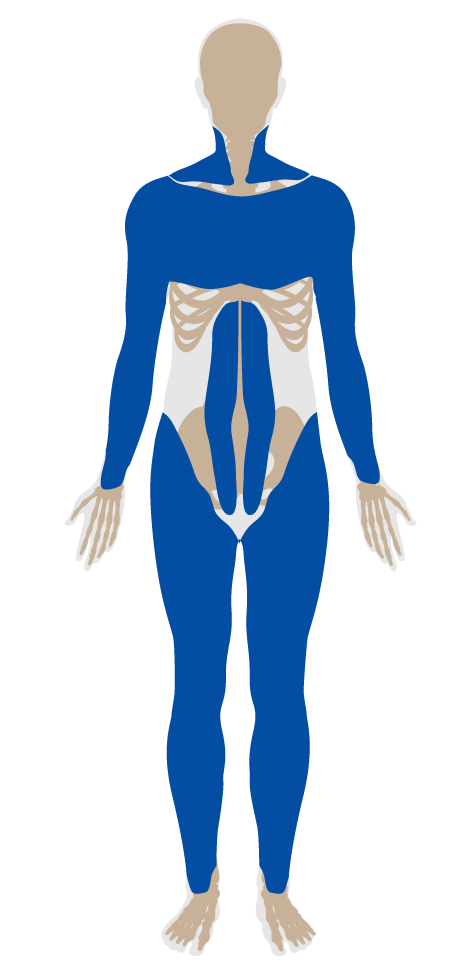
Applicability Matrix
| Core & Shell | New & Existing Buildings | New & Existing Interiors | |
|---|---|---|---|
| Part 1: Visual Ergonomics | - | P | P |
| Part 2: Desk Height Flexibility | - | P | P |
| Part 3: Seat Flexibility | - | P | P |
| Commercial Kitchen | Education | Multifamily Residential | Restaurant | Retail | |
|---|---|---|---|---|---|
| Part 1: Visual Ergonomics | - | P | - | - | - |
| Part 3: Seat Flexibility | - | P | - | - | - |
| Part 4: Standing Support | P | P | - | P | P |
Verification Methods Matrix
| Letters of Assurance | Annotated Documents | On-Site Checks | |
|---|---|---|---|
| Part 1: Visual Ergonomics | Owner | Spot Check | |
| Part 2: Desk Height Flexibility | Owner | Spot Check | |
| Part 3: Seat Flexibility | Owner | Spot Check | |
| Part 4: Standing Support | Owner | Spot Check |
| 73.1.a |
BIFMA’s Ergonomics Guideline for Furniture Used in Office Work Spaces Designed for Computer Use recommends monitors be positioned at heights that permit seated or standing users to view the entire monitor display quickly and with little effort. |
| 73.4.c |
The OSHA Guidelines state that "Good quality anti-fatigue mats reduce back and leg fatigue." |
| 73.4.b |
The OSHA Guidelines state that "Placing a foot on a footrest or other support will promote comfort." |
| 73.4.a |
The OSHA Retail Guidelines say to "Provide adequate toe space (at least 4 inches) at the bottom of the workstation. Toe space allows cashiers to move closer to the checkstand, decreasing reaching requirements." |
| 73.3.a |
HFES standards accommodate at least 90% of the North American workforce. The BIFMA G1 provides recommendations for sizing furniture to accommodate the 5th percentile female to the 95th percentile male of the North American population. |
| 73.3.b |
HFES standards accommodate at least 90% of the North American workforce. The BIFMA G1 provides recommendations for sizing furniture to accommodate the 5th percentile female to the 95th percentile male of the North American population. |
